Profile & Content Management



Process
Here's a simplified 7-step process to create a great LinkedIn profile:
LinkedIn stands as the world’s premier professional network, boasting nearly 800 million members across over 200 countries and territories.
As the pioneer among major social media platforms, it debuted in May 2003, predating Facebook by nine months. Crucially, LinkedIn serves as a vital tool for both job seekers and recruiters alike. Weekly, around 45 million individuals utilize the platform for job searches, resulting in four hires per minute.
If you’re yet to establish a LinkedIn presence, waste no time in creating one. For those already onboard, following these 7 steps will optimize your profile:
-
Craft a Targeted Headline: Your headline functions as the succinct marketing tagline for your profile. In no more than 12 words, convey how you can benefit potential employers or clients. Utilize LinkedIn’s 220-character limit wisely, employing symbols like a vertical bar to emphasize key elements. Tailor your headline to showcase skills, past job titles relevant to your desired roles, and the value you offer.
-
Invest in a Professional Photo: Avoid common mistakes with your LinkedIn profile picture. Steer clear of using low-quality webcam shots or cropped images with other individuals. Instead, invest in a professional photoshoot, dressing impeccably and wearing a smile. Solicit feedback from friends and family to select the best photo for upload, recognizing the importance of a polished appearance in shaping your professional image.
-
Personalize Your Background Picture: Elevate your profile with a personalized background image, an often-overlooked opportunity to infuse personality. Whether showcasing yourself at a speaking engagement, displaying your business logo, or incorporating elements that bolster your personal brand, invest a few minutes to curate or create a banner picture that enhances your LinkedIn presence.
-
Craft a Compelling Summary: Crafting an engaging summary can be challenging but is pivotal for conveying your professional journey effectively. Detail your motivations, accomplishments, problem-solving prowess, and notable strengths in a manner that resonates with your audience.
-
Tailor Your Experience Section: Your experience section essentially functions as your digital CV. Avoid the pitfall of merely listing responsibilities; instead, emphasize accomplishments and quantify achievements wherever possible. Provide concrete examples of your impact, ideally with 3-4 points per experience.
-
Showcase Appealing Media: Leverage the featured media section to provide a comprehensive view of your background. Whether it’s videos, blog posts, PDFs, or presentations, select and upload work samples that highlight your expertise.
-
Seek Recommendations: Testimonials from others carry significant weight. Request recommendations from those who can attest to your achievements, providing them with a brief draft if necessary to streamline the process.
In conclusion, LinkedIn offers unparalleled opportunities for networking, job hunting, and professional growth. By optimizing your profile with a compelling headline, professional photo, personalized background, detailed summary, achievement-focused experience section, appealing media, and sought-after recommendations, you increase your visibility to recruiters and enhance your chances of networking success.
Defining Your Audience
Crafting Engaging Headlines
To capture your audience’s attention
Sharing Valuable Insights
Storytelling & Visual Content Matters
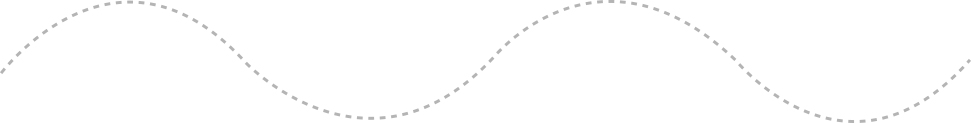

Pricing Plan
Pricing Plan
Sed ut perspiciatis unde omnis Sed ut perspiciatis.Sed ut perspi Sed ut perspiciatis.Sed ut perspiciatis unde omnis.
Premium
$70
- Lorem ipsum dolor sit amet
- Lorem ipsum dolor sit amet
- Lorem ipsum dolor sit amet
Unlimited
$55
- Lorem ipsum dolor sit amet
- Lorem ipsum dolor sit amet
- Lorem ipsum dolor sit amet
Sure, here’s a simplified 7-step process to create a great LinkedIn profile:
- Profile Picture: Choose a professional photo where you’re dressed appropriately for your industry. Your face should be clearly visible, and the background should be simple.
- Headline: Craft a headline that summarizes who you are and what you do. It should be concise yet descriptive, grabbing attention and showcasing your expertise.
- Summary: Write a compelling summary that highlights your unique value proposition. Share your professional background, skills, achievements, and career goals. Make it engaging and easy to read.
- Experience: List your work experience in reverse chronological order. Include detailed descriptions of your roles, responsibilities, and accomplishments. Use action verbs and quantify your achievements whenever possible.
- Skills and Endorsements: Identify key skills relevant to your field and add them to your profile. Ask colleagues and connections to endorse you for these skills to validate your expertise.
- Education and Certifications: Provide information about your education, including degrees, certifications, and relevant courses. Highlight any honors or awards you’ve received.
- Engagement: Regularly engage with your network by sharing updates, articles, and insights related to your industry. Interact with other users’ posts by commenting, liking, and sharing. Building a strong presence on LinkedIn can help you expand your network and attract opportunities.
